What is Conditional Access, and why is it an essential part of your security posture?
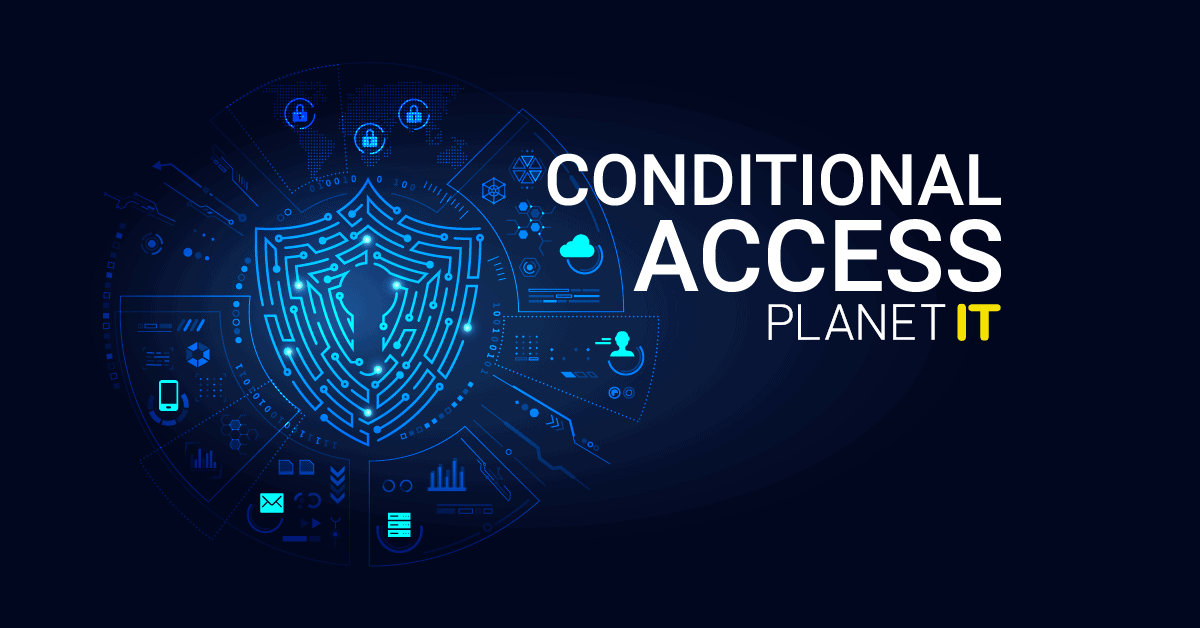
By now, you should be aware that the modern digital landscape is full of threat actors. That are always looking for any opportunity to find a weakness in a business’s security posture and then leverage this to gain unauthorised access to data for malicious reasons.
To protect against these attacks, we often look at antivirus and anti-ransomware technology and products like MFA or Two-factor authentication. The truth is that MFA is part of much larger protection that can be afforded a system through an approach known as Conditional Access.
How does Conditional Access work?
Conditional Access (CA) is the process of defining entry vectors and criteria; in its most simplistic form, consider CA to be a door that only opens if you are wearing the right clothes, have arrived in the right vehicle, and are holding your ID. In real terms, CA allows a business to define controls around what can be accessed by who, from where and under what circumstances.
I feel that conditional access is an underutilised part of any defence arsenal. This is partly due to a lack of understanding in the IT community about the technology and a misconception about its limitations. These beliefs and options come from a legacy of Software as a Service (SaaS) and on-premises infrastructure being integrated minimally, however with modern SaaS, IaaS, PaaS and on-prem working in a heavily integrated way. Conditional Access allows you to take advantage of the proper protection that can be afforded a system without comprise.
Is it widely used?
All the major SaaS, IaaS and PaaS vendors support conditional access, and an optimum way to deploy the technology is as such.
- Limit access to login to Geo Locations that are trusted and used by the business
- Allow internal networks or trusted networks to have fast passed authentication
- Only allow data access from trusted and complaint enrolled devices
- Require MFA in any location that is not inside a trusted network
- Remove support for legacy authentication methods
- Deploy true Single Sign-on across all platforms and devices
- Limit access to the data and services a user needs based on the roles of that user
- Only allow devices that have Antivirus and Anti-ransomware installed and up to date
- Only enable devices that have the latest operating system updates
- Integrate all systems into a single platform, use Conditional Access and MFA to protect the whole network, not just cloud services.
By undertaking this approach, you can reduce the attached surface of your infrastructure and protect data while not limiting your staff’s functionality by placing unwanted security barriers in place.
The diagram below shows how the conditional access approach works.
Conditional Access Explained
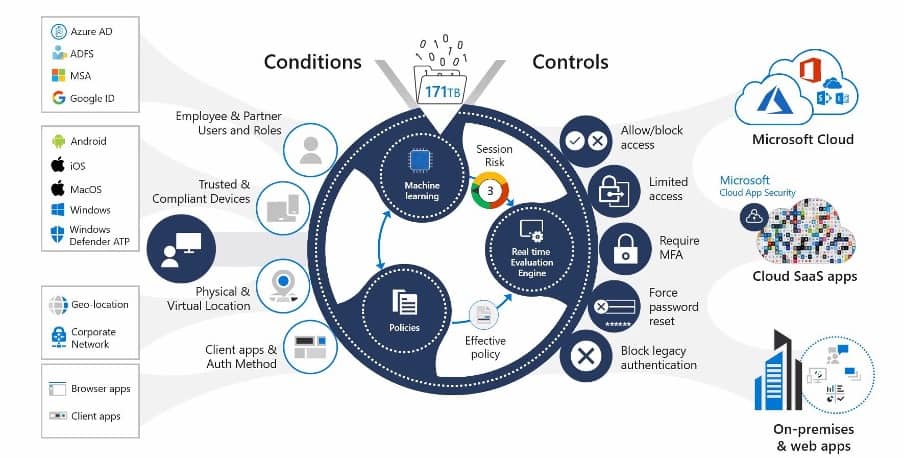
Do you think your business could benefit from the technologies of conditional access? Do you want to know more? Then please reach out to a member of the Architecture team at Planet IT via [email protected] or call 01235 433900, and we can talk to you about the options available that work with your more comprehensive technologies.